How to Remove Attribution Powered by Blogger
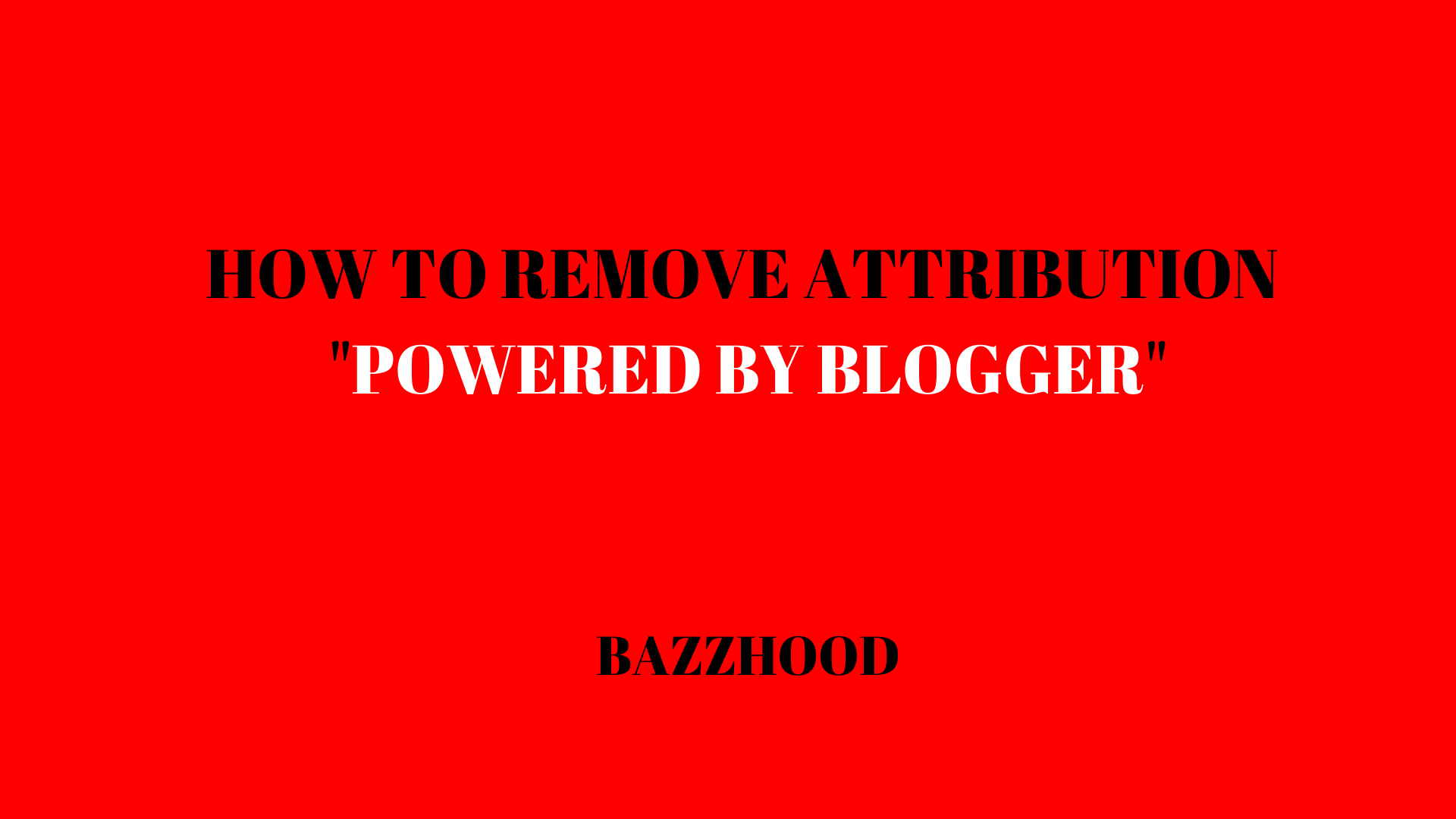
In Blogger footer, we can see a "Powered by Blogger" dialogue. This is called Attribution widget. It has optional copyright field. This is used to display copyright information and credits. There we can put our copyright notices, if we want. It is not necessary to keep attribution widget.
Attribution widget on Blogger
B logger's terms and conditions may not allow removing this widget from the blog. Check terms & conditions before doing this hack. It can be removed by three methods.
Using edit HTML method
Step 1: Go to Template > Edit HTML > Proceed
Step 2: Search for attribution, we can find the following code.
Step 3: Delete or comment out the above code.
Sometime, this method will work. If it is not working use the following method.
Using Unlock method
For this method, up to step 2 everything is same. After searching and finding the above code, change the red coloured true to false.
So the code will be like this.
Now close Edit HTML. Go to Layout. Find widget named Attribution. Click edit. Click on the Remove button. Gone..
Removing Attribution
Hide using CSS Method
For this method, up to step 2 everything is same. Add following code inside your style sheet. i.e., above ]]></b:skin> tag. Search for this tag and add following just above it.
ความคิดเห็น
แสดงความคิดเห็น